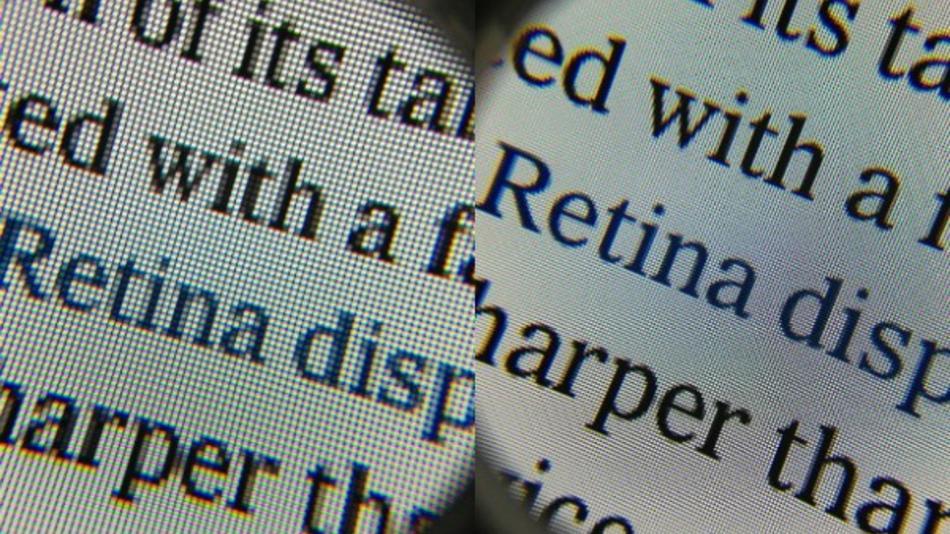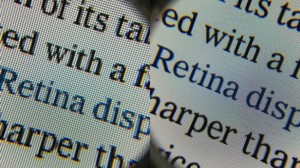Retina Display
From Wikipedia, It says: “Retina Display is a brand name used by Apple for ‘liquid crystal displays ‘ which they claim have a high enough pixel density that the human eye is unable to notice pixelation at a typical viewing distance”. It means Retina Display is a marketing term developed by Apple to refer to devices and monitors that have a resoluton and pixel density so high – roughly 300 or more pixels per inch – that a person is unable to discern the individual pixels at a normal viewing distance. Apple’s Retina Display made its debut on 2011’s iPhone 4, which featured a 960×640 pixel screen with four times the number of pixels (326 pixels per inch) as the iPhone 4. The display itself is Apple’s first retina display on a non iOS device. It’s extremely high resolution, offering a native resolution of 2880 x 1800 pixels. Compared to Apple’s 27-inch Thunderbolt Display it offers 44% pixels and to the old 30-inch display 26%.
Why do you need a laptop or PC with retina display?
It might be that you had no idea about display or you not aware why they came into picture..
Apple claims that the human eye’s limit for seeing an image at a distance of about 10-12 inches away is 300 PPI. Granted, this is supposedly based on 20/20 vision, and it certainly is variable, but at least it’s close. That said, the Retina Display resolution for the iPhone 4, 4S, and 5 (as well as the 4th and 5th gen iPod Touches) is at 326 PPI. Basically, this allows for the phones to offer a higher resolution than what the human retina can see. Thus, it appears as though nothing is pixelated whatsoever.
If you have ever tried watching the movie or short video clip on your current laptop, you might have noticed some pixilation. You know, those tiny dots that prevent an image from really meshing together? Well, retina display gets rid of all possibility that you might see those tiny dots ever again. Movies will run seamlessly and photographs will look as real as life. This, my friends, is retina display in a nutshell.
Does retina display mess with battery Life? This is a perfectly valid question that a lot of potential retina display users are now asking. It seems logical; after all, a laptop with a better overall display might use up additional energy, right? Well, those who have been lucky enough to put their hands on a new MacBook Pro have, indeed, found that these laptops have a weaker battery life. How much weaker? Some claim that the new retina display cuts batter life by thirty to forty minutes – not significantly, but shorter all the same.
Is it required for you?
If you daily watch lots of videos, work with digital images, or use your system for video streaming of any kind, it will be better to use retina display in front of you. If you simply surf the internet and use a Word program like daily tasks then not necessary you should have retina display on your tablet, laptop or machine.
For more reading about technology news in singapore and seo to online marketing do view more about other pages.